This week in CEP 811 I was asked to thrift and repurpose materials using my Makey Makey kit. I spent a lot of time playing with my Makey Makey kit and imagining all the possibilities for teaching with the kit. Then I went to the Goodwill store near my house to search for items to repurpose. After playing with my Makey Makey kit (read more here), I knew that something metal would be helpful because it is a conductive material. I bought knobs, a large aluminum can, pins, and some muffin trays.

After doing some research online, I noticed that Makey Makey kits work well with Scratch. I have experimented with Scratch in the past, but I learned a lot by creating my prototype. I wanted to create a prototype that would enhance learning in first grade. As part of our curriculum, we practice using a number line to complete addition and subtraction problems. I decided to create a number line with a counter that could move as students count. I got started experimenting with Scratch to make this happen. First, I added a number line to the program as a sprite. I created a second sprite to be a counter that would move left and right across the number line. I programmed the counter to move forward when I clicked the right arrow key and move backward when I clicked the left arrow key. I came across a problem when the counter began moving off the number line if I clicked the arrow too many times. This interfered with the counter’s alignment to the dashes on the number line. To fix this, I created two more sprites and added code that directed the counter to move away from the newest sprites at either end of the number line. I made them white so they would not distract from the number line. Here is a link to the number line I created on Scratch.
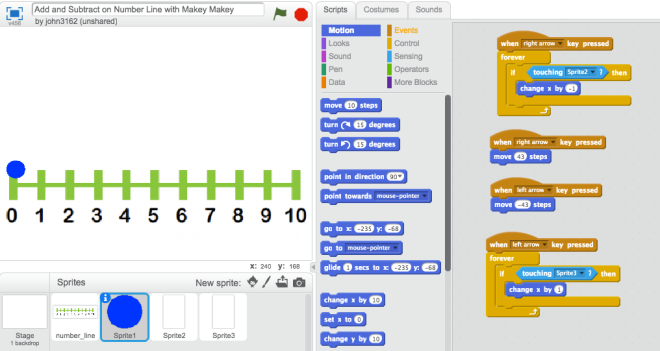
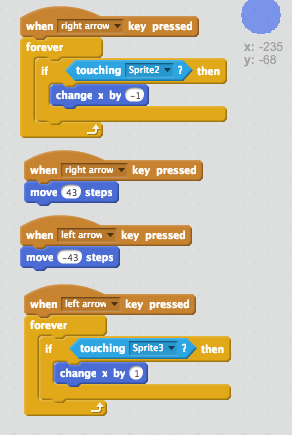
I made buttons with the muffin tin I bought from Goodwill. I wrote +1 on one of the buttons, and -1 on the other. Then, I attached one end of the alligator clip to the foil muffin tin and the other end to the right or left arrow of the Makey Makey board. Once the board was attached to my computer and I held the alligator clip attached to the “Earth” section of the board, I was able to move the counter forward and backward on the number line by touching the muffin tins. Success!

This video shows how it all comes together!